INSEAD PhD Award Ceremony 2021
Toolkit
Social Media
Message Templates
Download a branded template for a personalised message to post on your social media.
Friends, family, alums – we invite you to do the same for our graduates!

For any social media feeds.

For your Instagram or Facebook Stories.
Instructions:
- Choose a template.
- Add text, photos, or gifs using your built-in phone app, Powerpoint, or create a free account on Canva. Be creative!
- Save the image and post it on your social media account.
Ready-made Shareable Posts
Click on any of the below images to download and share on social media platforms.
Watch our quick video tutorials to learn how to share these images on social media from your desktop or from your mobile phone: Click here
Zoom Background
Celebrate with an INSEAD PhD Branded Zoom background during the Ceremony.
Giphy Stickers
Use custom #INSEADGrad GIPHY stickers! Explore & share our collection of animated Stickers.
For your Instagram, Facebook or Snapchat stories
Iinstructions:
Click on the picture above to watch a tutorial or ..
- Take a photo or a video via the app of your choice
- Locate the stickers icon
- Search for INSEAD
- Select your favourite stickers, scale and move them to your will.










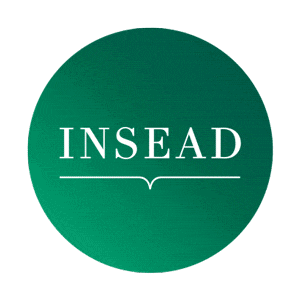

Instagram Filters
Find the INSEAD Official account on Instagram and access our brand new filters.
Pose for Instagram photos with your hat and in front of INSEAD brackground, or take a selfie in a 360° filter like if you were on campus!
Instructions:
- Open your Instagram app
- Go to the @INSEAD page
- Click on the smiley face icon to access INSEAD filters.
- Click on one of the filter preview and click on the “Try” button.
Alternatively, click on the links below on your phone or tablet.






